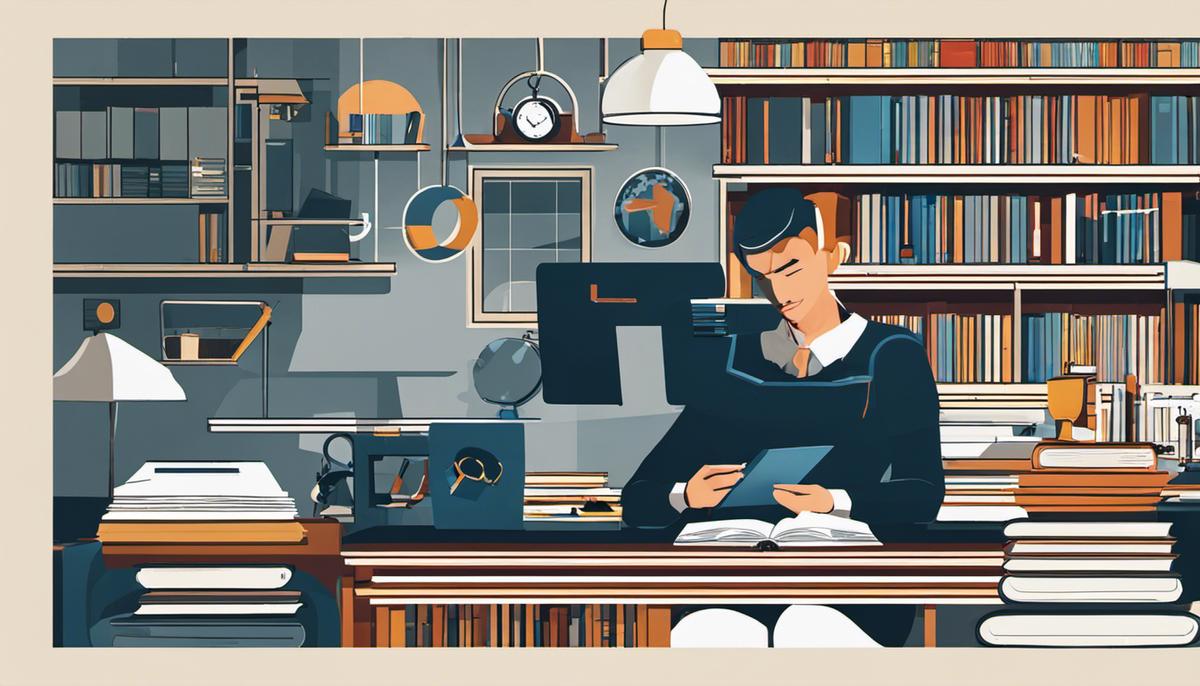Navigating the digital world can often feel like trying to decipher a foreign language. But with a little guidance and tool mastery, even the most technophobic can become proficient content creators on one of the most popular platforms, WordPress. This guide will provide an in-depth analysis of the core WordPress features, such as the Dashboard, post creation and, editing, along with effective implementation of Search Engine Optimisation (SEO). We will dissect each section, from posts to plugins, enabling you to unlock your potential as a WordPress whizz and create compelling, SEO-friendly content.
WordPress Dashboard Familiarization
Essential Features of the WordPress Dashboard for Content Creation
As a platform designed for efficiency, productivity, and creativity, WordPress has earned its place as a globally renowned content creation system. It’s an ever-evolving tool where the latest technology sparks inspiration and allows for better solutions and easier problem-solving. What’s at the heart of this powerful resource? It’s the elegantly designed and user-friendly WordPress dashboard. So, let’s delve into the essential features of the WordPress dashboard.
-
The ‘Posts’ section:
This is where content comes alive. Here, the ‘Add New’ option opens an editor for crafting dynamic blog posts. Edit, delete, and manage all posts from the ‘All Posts’ sub-section. Categories and tags under this section help in organizing posts effectively for SEO and user navigation.
-
The ‘Media’ tab:
All media files get stored here – a very straightforward and intuitive library for images, videos, or audio files. Adding new media is as simple as drag-and-drop or selecting files from a local device.
-
‘Pages’:
For non-blog content, this tab is essential. It operates similarly to the ‘Posts’ tab but is meant for static information pages like ‘About Us’ or ‘Contact Us’.
-
Shining a light on ‘Comments’,
creators can manage and moderate user engagement on posts and pages. This important section allows for real-time insight into reader’s feedback, enabling direct interaction with the community.
-
The ‘Appearance’ panel:
A crucial WordPress dashboard feature. Themes, widgets, menus, and additional CSS option allow you to customize the look and feel of your site to suit your brand identity.
-
Under ‘Plugins’,
creators will find a multitude of options to extend their site’s functionality. This powerful tool enables the addition of features like SEO tools, caching plugins, contact forms, and much more.
-
‘Users’
helps manage different user roles and capabilities, enhancing security and organization on multi-author websites.
-
‘Settings’
is the cog in the WordPress machine that sets the core preferences for the site. It includes general settings, writing, reading, discussion, media, and permalinks.
-
Performance, SEO checkups, and site analytics
are handled in ‘Tools’. Website optimization becomes easier and more efficient with this feature.
Remember, the true power of WordPress lies in knowing how to customize the abundance of tools and features to meet individual requirements. Understanding these essential features of the WordPress dashboard is a vital first step in your WordPress journey. As technology evolves, so does WordPress, continuously enhancing its features and adding new tools. So, stay ahead, stay updated, and happy content creation!

Creating and Editing Posts
Mastering WordPress: The Art of Creating and Editing Posts
Diving straight in, the kernel of your website is content which can take the form of posts. A mastery of posts creation and editing on WordPress is indubitably an essential skillset for any individual or business looking to create an impactful online presence.
To create a post, navigate to your WordPress dashboard. Opt for the ‘Posts’ tab, and in its dropdown menu, you’ll encounter the ‘Add New’ option, your pathway to creating an insightful new discussion point for your site’s audience.
This will lead you to the post editor page, the heart of your content generation engine. The top box is where you’ll enter your post’s headline, your opportunity to captivate potential readers. Don’t forget to design attention-grabbing titles that stand out but remain true to the content inside. Straightforward, remember?
Below that, you’ll find the Body section. Delve into the depths of your subject matter here, laying out your knowledge, opinion, or insights. This is the space to generate compelling content that keeps your readers coming back.
To catch the reader’s eye, utilize the ‘Add Media’ button in the editor toolbar to add images, audio, or video to your post. It’s about creating a multi-dimensional space that engages the reader on multiple levels.
To categorize your posts for easy navigation, use the ‘Categories’ box on the right. Categories act as macro-level sorting, allowing you to group similar posts together. Break down each category further with ‘Tags’ – a tool that lets you associate posts with specific keywords. Categorically arranged content? Check.
Remember, editing your post is as simple as creating it. Simply head to your dashboard, select ‘Posts’ and in the list of posts displayed, choose the one you want to edit. Click on the title or the ‘Edit’ link below it, directing you to the post editor page where you can make the necessary revisions.
And then comes the most important part – saving and publishing. Always use the ‘Save Draft’ button when you’re stepping away or need to revisit your post. ‘Preview’ allows you to see how your post will look once it’s live. Once your post is ready for the spotlight, hit the ‘Publish’ button.
While there’s much more to explore like customizing the URL of your post under ‘Permalink’ and defining the audience with ‘Visibility’ in the publish meta box, the virtues of brevity dictate we wrap it up here.
In essence, with the basic prowess you now have, the chosen ones will experiment, explore, and stumble across the landscape of WordPress posts. But, every journey begins with a step and you’ve just taken yours. WordPress is your canvas, now go create your masterpiece. You’ve got this. Let the efficiency of automation lead your website into a new realm of possibilities.

Implementing SEO in WordPress
Essential Steps To Supercharge Your WordPress Content For Search Engines
While the first part of the article covered vital components such as posts, pages, media, comments, plugins, and user settings among others, the power of WordPress extends far beyond just creating and editing posts. Harnessing this power to optimize for search engines is what truly delineates successful websites from static entities on the internet. Read on to unlock high-performance off-page WordPress SEO elements to get ahead of the competition.
Meta Descriptions Matter
Often overlooked, this small paragraph that describes your content has a considerable influence on your page click-through rate on search engines. Optimize Meta descriptions to effectively summarize your content and include targeted keywords.
Keywords Remain Crucial
Though it’s not the wild west of keyword stuffing anymore, keywords still matter. Wide-scoped research to identify the high traffic keywords within your niche is crucial. Strategic use of these keywords can drastically improve your visibility. Leverage WordPress plugins such as Yoast SEO or All in One SEO Pack to guide keyword density and placement.
Maximise Mobile Optimization
With Google’s mobile-first indexing, your content’s mobile responsiveness is paramount. WordPress themes coming in responsive designs are a relief. Still, measure your site’s mobile performance with tools like Google’s Mobile-Friendly Test. Adjust layout or images if needed.
Speed Up With Caching
Slow-loading pages pose a mortal blow to site SEO. Augment your WordPress site speed by utilizing caching plugins like W3 Total Cache or WP Super Cache. These plugins help store the final view of your webpage for forthcoming visitors and consequently cut down on load times.
Harness the Power of SSL
Since 2014, Google has factored SSL security into its rankings as it wants to send users to secure sites. Enable SSL encryption on WordPress for a slight SEO advantage. Many hosts offer a free SSL certificate via the LetsEncrypt project.
Optimize With Schema
Rich snippets or schema markup takes your SEO strategy to another level. Though adding privileged tags to your HTML won’t directly improve your rankings, it enhances the appearance of your pages in SERPs. And this, in turn, might improve your click-through rates.
Leverage XML Sitemaps
Often underrated, XML sitemaps help search engines efficiently crawl your site. WordPress SEO plugins help you create, customize and update your sitemaps with relative ease. Ensure to submit the sitemap to Google Search Console to maximize crawlability.
Wrangle Your Off-page SEO
While your on-page SEO helps you rank better, your off-page SEO guarantees it. Building quality backlinks by offering guest posts, influencer marketing or earning them naturally is a surefire way to improve your site reputation and, subsequently, your SERP rank.
Regular Content Audits
Regular content audits are essential to identify obsolete, underperforming, or duplicate content. Eliminating these with 301 redirection or canonical tags can lift your search rankings quickly.
And that’s that! With these additional steps, you can turbocharge your WordPress site’s SEO. But remember, while technical SEO steps are crucial, exceptional, and engaging content remains at the heart of any successful SEO strategy.

By now, you should be well versed in the intricacies of WordPress content creation. From creating and editing engaging posts to understanding and implementing robust SEO strategies, you are armed with the know-how to elevate your WordPress site’s visibility. Transforming from a beginner to an expert requires practice and patience, but with these foundational skills, you stand a significant step closer to mastering the art of content creation in WordPress. So, start exploring, experimenting and creating. The digital realm is waiting for your unique narrative.